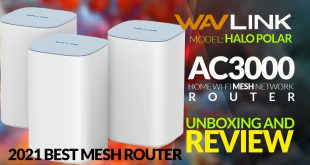Now this version of VidStick has 4GB Low Powered DDR4 RAM and 128GB internal Storage. This means running apps would be a lot easier, and more space will allow you to install your games and not worrying that I am going to run out of space. by the way, we know you can add more space using the USB 3.0 or microSD slot, also add a USB Ethernet and get speed up to 1Gb.
index:
00:00 intro
00:52 Unboxing
01:19 First Box Extender/Power/IR Sensor
01:40 Power line ( details )
01:51 2nd Box Remote/Velvet Bag
02:08 Traveling Bag
02:18 BT-200 Remote
02:39 Compare BT-200 & BT-100
03:14 Backlit Testing BT-200
03:41 3rd Box Global Power Supply
03:48 Universal Power Heads
04:08 Power Brick ( 5V 2Amps )
04:49 First look VidStick MAX
05:04 VidStick MAX ( Port Details )
05:48 Difference VidStick & VidStick MAX
07:36 Connect to TV
07:48 First Time Booting up
08:06 Main Launcher ( Details )
10:19 Server Settings ( Detail )
12:12 Update Feature
12:56 Change Launchers
Benchmarks
14:51 Geekbench 5 ( Single/126 Multi/410 )
15:02 Rootchecker ( NO )
15:14 DRM Check ( HDCP level None )
15:35 AIDA 64 ( Detailed )
17:54 YouTube 4K ( Test )
19:00 Netflix SD ( Video test 540P )
20:07 Network 4K files ( Details )
21:27 Disney Plus ( Click Download )
Buzztv 4 App
21:44 LiveTV
21:52 Catchup ( Details )
22:04 Organize Categories ( Detail )
22:49 Menus
23:08 Configurations
23:42 Favorite A Channel
24:04 VOD
24:12 Auto Play a Movie
24:28 Search ( Details )
24:46 Change Categories
24:58 PVR ( Basic info )
25:09 EPG / Guide ( Detail )
25:31 Change Categories
25:51 Stop Pic & Pic
26:05 Speed Test
29:02 Gaming
09:48 Conclusion
Where to purchase:
Buzztvglobal: https://buzztvglobal.com/?ref=CdprUe73Yd2b
Coupon Code: XCTECHS Get 10% off
Amazon CAN: https://amzn.to/3d7U44W
Amazon USA: https://amzn.to/3mGXkXT ( buzztv store )
 XCTECHS OFFICIAL WEBSITE Your One Stop Shop and Knowledge To your On Point Need
XCTECHS OFFICIAL WEBSITE Your One Stop Shop and Knowledge To your On Point Need